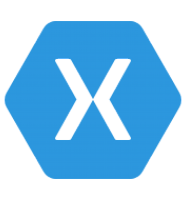노력과 삽질 퇴적물
크로스 플랫폼: Xamarin(자마린) 앱 개발 (2) 본문
 |  |
* 만약기본 프로젝트 생성 직후 빌드시, error: duplicate class: src.droid.R등으로 빌드 실패가 뜰 경우
솔루션을 정리하거나 하드상에 완전히 삭제후 다시 시도하다보면 정상적으로 빌드가 됩니다.
* 개인 프로젝트와 병행한 포스팅이라 폴더명등에 모자이크 처리가 존재합니다.
크로스 플랫폼: Xamarin(자마린) 앱 개발 (1)
크로스 플랫폼: Xamarin(자마린) 앱 개발 (2)
1. 프로젝트 구성
* Xamarin(자마린) 앱 개발 (1)내 '솔루션 및 프로젝트 생성'에서 이어지는 내용입니다.
1) 공유 데이터 서비스 코드 작성
프로젝트명(이식가능)이 PCL 프로젝트, 플랫폼 공용코드를 작업할 프로젝트입니다.
해당 프로젝트에 폴더등을 추가하고, 또한 공용 클래스를 작성합니다.
(예. SQL등등)
1 2 3 4 5 6 7 8 9 10 11 12 13 14 15 16 17 18 19 20 21 22 | using System; using System.Collections.Generic; using System.Linq; using System.Text; using System.Threading.Tasks; namespace SOLUTION_NAME { class USR_CLASS { public string OPT { get; set; } ... ... ... public USR_CLASS() { //Because labels bind to these values, set them to an empty string to //ensure that the label appears on all platforms by default. this.OPT = " "; ... ... ... } } } | cs |
2) UI 코드 작성 시작
안드로이드 프로젝트에서 다음과 같은 항목을 추가합니다.
2. 프로젝트 설정
1) 어플 정보 변경
1 2 3 4 5 6 7 8 9 10 11 12 13 14 15 16 17 18 19 20 21 22 23 | using System; using Android.App; using Android.Content.PM; using Android.Runtime; using Android.Views; using Android.Widget; using Android.OS; namespace proj_name.Droid { [Activity(Label = "앱 이름", Icon = "@drawable/icon", MainLauncher = true, ConfigurationChanges = ConfigChanges.ScreenSize | ConfigChanges.Orientation)] public class MainActivity : global::Xamarin.Forms.Platform.Android.FormsApplicationActivity { protected override void OnCreate(Bundle bundle) { base.OnCreate(bundle); global::Xamarin.Forms.Forms.Init(this, bundle); LoadApplication(new App());// 공용 프로젝트에 있는 클래스 } } } | cs |
> Label: 출력되는 앱 이름
> Icon
Resources/drawable등에서 icon.png파일을 교체합니다.
JAVA&이클립스와 달리 아이콘 파일명이 시스템 상으로 고정된듯합니다.
* 라벨과 아이콘은 [안드로이드용 프로젝트 우클릭>AndroidManifest]에서도 지정이 가능합니다. 간결성을 위해 스크립트가 아닌 AndroidManifest에서 하는방법도 있습니다.
> 패키지 네임
안드로이드용 프로젝트 우클릭>AndroidManifest
2) 빌드시 유의사항
> 안드로이드용 빌드일 경우, 안드로이드용 프로젝트를 시작 프로젝트로 설정해야합니다.
> Application Package Sizes - Xamarin
> Publishing an Application - Xamarin
> Linking on Android - Xamarin
3. UI 및 레이아웃 관련
1) 입력 제어
2) UI구성
ListView Example in Xamarin.Android (BaseAdapter)
Part 2 - Populating a ListView With Data - Xamarin
Part 3 - Customizing a ListView's Appearance - Xamarin
커스텀 다이얼로그(for xamarin android)
3) 로컬 저장
> Create a Database with SQLiteNET
> Working with a Local Database
> An Introduction to Xamarin.Forms and SQLite
> 샘플 프로젝트: TaskyPortable
> PCL기준입니다. Shared Projects방식은 Working with a Local Database에서 'Using SQLite with Shared Projects'항목을 보시면 됩니다.
sqlite-net-pcl 패키지를 PCL&플랫폼별 프로젝트에 설치합니다. 유사검색결과가 많은데, 작성자와 신고 페이지등등 다음의 정보를 확인해야 합니다.
작성자: Frank A. Krueger
NuGet 링크: https://www.nuget.org/packages/sqlite-net-pcl/xxx/xxx (xxx부분 생략 가능)
만약, 안드로이드로만 개발하신다면 SharedPreferences로도 가능합니다. [#링크]
기타. openTK
1) 라이브러리
① 연결
② 버전 및 API대응
OpenGL ES 1.0 and 1.1 - This API specification is supported by Android 1.0 and higher.
OpenGL ES 2.0 - This API specification is supported by Android 2.2 (API level 8) and higher.
OpenGL ES 3.0 - This API specification is supported by Android 4.3 (API level 18) and higher.
OpenGL ES 3.1 - This API specification is supported by Android 5.0 (API level 21) and higher.
2) 기본구조
OpenTK.Graphics (OpenGL and ES)
> Every OpenGL application has at least one framebuffer.
> FBO allows 2 Renderbuffers
3) 2D
4) 3D
GL Triangle [#3.0] [#2.0] [#1.0]
5) 오디오
기타. 참조자료
GitHub - xamarin/urho-samples: Samples for the Urho bindings
Stripping unused Java code (from components) - Xamarin Forums
최초가 되거나 최고가 되어라 :: 03. Xamarin(자마린)을 이용하여 Android/Windows/iOS에 Hello World 출력하기
Building Cross Platform Applications - Xamarin
Part 1. Getting Started with XAML - Xamarin
Creating Mobile Apps with Xamarin.Forms Book First Edition - Xamarin
Part 3 - Setting Up A Xamarin Cross Platform Solution - Xamarin
Part 1 - Designer Basics - Xamarin
기타. 변경이력
|
일자 |
변경이력 |
2016-12-29 | 초안 |
'📂게임개발 note > 모바일 개발' 카테고리의 다른 글
| 크로스 플랫폼: 자마린 설치 번외, VS2017 (0) | 2018.05.11 |
|---|---|
| 안드로이드: SDK 명령어 버전 (0) | 2018.04.23 |
| 유니티: 개발팁 및 최적화 (0) | 2016.08.17 |
| 안드로이드: 액티비티 생명주기 & 물리버튼 (0) | 2016.07.07 |
| 안드로이드: 자마린(Xamarin) 로그출력 (2) | 2016.06.08 |