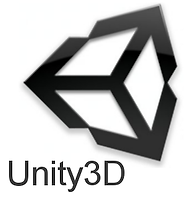노력과 삽질 퇴적물
유니티: 안드로이드 API 플러그인 본문
 |  |
* Unity 5.3.1f1 기준으로 작성됐습니다.
* 이클립스 기준입니다.
0. 필요한 파일
|
파일명 |
예시 경로 |
classes.jar | (아래의 경로들에서 찾을수 있습니다.) (...Unity설치경로...)\Editor\Data\PlaybackEngines\AndroidPlayer\Variations\mono\Release\Classes (...Unity설치경로...)\Editor\Data\PlaybackEngines\AndroidPlayer\Variations\il2cpp\Release\Classes (...Unity설치경로...)\Editor\Data\PlaybackEngines\AndroidPlayer\Variations\il2cpp\Development\Classes (...Unity설치경로...)\Editor\Data\PlaybackEngines\AndroidPlayer\Variations\mono\Development\Classes |
이클립스 | (생략) |
1. 이클립스에서
1) 프로젝트 설정
> 프로젝트 생성시, 유니티에서 사용중인 패키지명과 동일하게 합니다.
> (프로젝트 우클릭)-Properties-Java Build Path
|  |
2) JAVA코드
1 2 3 4 5 6 7 8 9 10 11 12 13 14 15 16 17 18 19 20 21 22 23 24 25 26 | package com.xxxxxx.xxxxxx;//Unity 프로젝트와 동일한 패키지 import com.unity3d.player.UnityPlayerActivity; import android.os.Bundle; import android.widget.Toast; public class JavaNative extends UnityPlayerActivity { @Override protected void onCreate(Bundle savedInstanceState) { super.onCreate( savedInstanceState ); //setContentView( R.layout.activity_main ); } public void SetToast(final String msg) { this.runOnUiThread(new Runnable() { public void run() { Toast.makeText( JavaNative.this, msg, Toast.LENGTH_LONG ).show(); } }); } } | cs |
3) AndroidManifest.xml
1 2 3 4 5 6 7 8 9 10 11 12 13 14 15 16 17 18 19 20 21 22 23 24 25 26 27 28 29 30 31 32 33 34 35 36 37 38 39 40 41 42 43 44 45 46 | <?xml version="1.0" encoding="utf-8"?> <manifest xmlns:android="http://schemas.android.com/apk/res/android" package="com.xxxxxx.xxxxxx" android:installLocation="internalOnly" android:versionCode="1" android:versionName="1.0" > <application android:theme="@android:style/Theme.NoTitleBar" android:icon="@drawable/icon" android:label="MY_APP_NAME" > <activity android:name="com.unity3d.player.UnityPlayerActivity" android:configChanges="fontScale|keyboard|keyboardHidden|locale|mnc|mcc|navigation|orientation|screenLayout|screenSize|smallestScreenSize|uiMode|touchscreen" android:label="MY_APP_NAME" android:screenOrientation="landscape" > </activity> <activity android:name="com.xxxxxx.xxxxxx.JavaNative" android:label="MY_APP_NAME" android:icon="@drawable/icon" android:screenOrientation="landscape" android:configChanges="fontScale|keyboard|keyboardHidden|locale|mnc|mcc|navigation|orientation|screenLayout|screenSize|smallestScreenSize|uiMode|touchscreen"> <!--android:launchMode="singleTask"--> <intent-filter> <action android:name="android.intent.action.MAIN" /> <category android:name="android.intent.category.LAUNCHER" /> </intent-filter> </activity> <activity android:name="com.unity3d.player.UnityPlayerNativeActivity" android:configChanges="fontScale|keyboard|keyboardHidden|locale|mnc|mcc|navigation|orientation|screenLayout|screenSize|smallestScreenSize|uiMode|touchscreen" android:label="MY_APP_NAME" android:screenOrientation="landscape" > </activity> <activity android:name="com.unity3d.player.UnityPlayerProxyActivity" android:configChanges="fontScale|keyboard|keyboardHidden|locale|mnc|mcc|navigation|orientation|screenLayout|screenSize|smallestScreenSize|uiMode|touchscreen" android:label="MY_APP_NAME" android:screenOrientation="landscape" > </activity> </application> </manifest> | cs |
(프로젝트 우클릭)-Export
 |  |
2. 유니티에서
1) 파일배치
> 전 단계의 프로젝트내 res폴더, AndroidManifest.xml, jar파일을
(...유니티 프로젝트...)\Assets\Plugins\Android에 복사합니다.
2) C#
1 2 3 | AndroidJavaClass jc = new AndroidJavaClass("com.unity3d.player.UnityPlayer"); AndroidJavaObject jo = jc.GetStatic<AndroidJavaObject>("currentActivity"); jo.Call("SetToast", "THIS IS ANDROID API"); | cs |
기타. 참조자료
How To Use Android Plugins in Unity Apps | Vuforia Library Prod
기타. 변경이력
|
일자 |
변경이력 |
2016-04-08 | 초안 |
'📂게임개발 note > 모바일 개발' 카테고리의 다른 글
| 크로스 플랫폼: Xamarin(자마린) 앱 개발 (1) (0) | 2016.05.17 |
|---|---|
| 유니티: NGUI 2.7 튜토리얼&샘플 (0) | 2016.04.09 |
| 유니티: 구글 애드몹 (4) | 2016.04.05 |
| 유니티: 입문 및 기초(2) (2) | 2016.01.03 |
| 유니티: 입문 및 기초(1) (0) | 2015.10.09 |