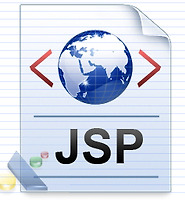노력과 삽질 퇴적물
HTML: html태그 기초 본문
* 추천링크
HTML Tutirial http://www.w3schools.com/html/default.asp
태그랑 홈만들기 http://skin011.com.ne.kr/HOME/homelesson1.html
01. HTNL기본 구조 및 태그옵션
01. 태그 기본구조 및 옵션 예시 |
|||
<HTML> <HEAD> <TITLE></TITLE> </HEAD> <BODY> </BODY> </HTML> | -> body영역 : 화면에 띄워질 내용구현 -> HTML태그는 대소문자 구분은 없다. | ||
<html> <head> <meta http-equiv="Content-Type" content="text/html; charset=UTF-8"> <title>html태그 기초 CH01_01</title> </head> <body bgcolor="#000000" text="#FFFFFF"> html태그 기초 CH01_01<br><br>
<!-- 주석예시 --> (br) BR태그는 LineBreak 줄 바꿈 태그<br/> ( )띄어쓰기 연습, 웹프로그래미 잉<br/>
<p align="center"> P태그에 옵션을 준 예시.<br/> P태그 정렬에는 좌/중앙/우 맞춤(Justify) 정렬이 있다. </p>
DIV태그와 SPAN태그 차이점<br/> <div style="color:white;background:gray;" align="center"> DIV태그<br/> 이 영역을 보시기 바랍니다.<br/> DIV태그는 단락을 나눌떄 사용하는 태그입니다.<br/> </div>
<span style="background:blue;color:white">SPAN태그, 첫번째 영역</span> <span style="background:red;color:white">SPAN태그, 두번째 영역</span> <span style="background:green;color:white">SPAN태그, 세번째 영역</span> </body> </html> | |||
02. 많이 쓰이는 태그 (1) -> HR태그 -> 테이블태그 padding 콘텐츠와 경계선 사이의 여백 margin : 경계선 밖에서 박스모델의 최종 경계선까지의 여백 -> H태그 -> 글꼴태그 -> marquee태그 | |
<html> <head> <meta http-equiv="Content-Type" content="text/html; charset=EUC-KR"> <title>html태그 기초 CH01_02</title> </head> <body> HR태그-가로 분할선<br> <hr width="150" color="#FF0000"><br> HR태그-전체화면 20% 크기, 가로분할 선<br> <hr width="20%" align="left" size="5" noshade><br>
<table border="1" align="center" cellpadding="1" cellspacing="0" bordercolor="blue"> <thead> <tr> <th colspan="3">테이블내 H태그삽입</th> <!-- 가운데 정렬, 진하게. 행내 3칸 확장 --> </tr> </thead> <tr padding="3px"> <!-- 테이블 1행 --> <td> <h1>H1태그</h1> <!-- 테이블 1행 1열 --> </td> <td> <h3>H3태그</h3> <!-- 테이블 1행 2열 --> </td> <td> <h5>H5태그</h5> <!-- 테이블 1행 3열 --> </td> </tr> <tr margin="3px"> <!-- 테이블 2행 --> <td colspan="3" align="center"> <!-- 테이블내 행확장 --> <font size="6">FONT태그. 사이즈는 1~6</font><br> <font size="3" color="#55AADD" face="휴먼옛체">FONT태그. 사이즈는1~6</font> </td> </tr> </table> <br>
글꼴서식 태그<br> <b>B태그, 굵게</b><br> <i>I태그, 이탤릭</i><br> <u>U태그, 밑줄</u><br> <br>
<p align="center"> marquee를 이용한 문자열 움직임.<br> <marquee direction="right">1. 오른쪽으로만</marquee> <marquee direction="right" behavior="alternate">2. 우측부터 횡단왕복</marquee> <marquee direction="right" scrolldelay="200">3 오른쪽으로 느리게</marquee> <marquee direction="up">위로</marquee> <marquee direction="down">아래로</marquee> </p>
</body> </html> |
03. 많이 쓰이는 태그 (2) -> 들여쓰기 태그 -> 목차 태그 -> 순번 태그 | |
<html> <head> <meta http-equiv="Content-Type" content="text/html; charset=EUC-KR"> <title>html태그 기초 CH01_03</title> </head> <body> <p align="center"> <b>목록만들기, 들여쓰기</b> </p>
<dl> <dt>대분류1</dt> <dd>소분류1</dd> <dd>소분류2</dd> <dd>소분류3</dd> <dt>대분류2</dt> <dd>소분류1</dd> <dd>소분류2</dd> <dd>소분류3</dd> </dl>
<ol type="i" start="i"> <!-- 순번있는 목차 --> <li>TYPE a</li> <li>TYPE A</li> <li>TYPE i</li> <li>TYPE I</li> </ol> <br>
<ul type="square"> <!-- 순번없는 목차 --> <li>TYPE SQUARE 검은색 네모</li> <li>TYPE CIRCLE 검은색 테두리 원</li> <li>TYPE DISC 별다른 속성이 없으면 기본 디폴트로 적용</li> </ul> </body> </html> |
02. 삽입태그
01. 리소스 삽입태그(?) -> 임베디드/OBJECT 태그) -> IMG태그. 참고로 프로젝트 폴더내 경로일때는 [../WebContent_이미지폴더/파일명.확장자]로 지정하면 된다. | |
<html> <head> <meta http-equiv="Content-Type" content="text/html; charset=EUC-KR"> <title>html태그 기초 CH02_01</title> </head> <body> IMG 태그 예시<br> 프로젝트내 리소스나 웹상의 주소값을 이용해서 삽입이 가능하다.<br> <img src="https://t1.daumcdn.net/cfile/tistory/1806B7375018EE0633"/><br><br> embeded 태그 예시<br> <embeded src="http://video.ted.com/assets/player/swf/EmbedPlayer.swf" width="400" height="300" hidden="false" autostart="false"></embeded> i프레임 태그예시<br> <iframe src="http://www.youtube.com" width="400" height="300"></iframe> CSS삽입&연결 태그예시<br> <link rel="stylesheet" type="text/css" href="mystyle.css"> 프레임 태그예시1<br> <frameset cols="20%"/> <frame src="left.html" name="left"/> <frame src="right.html" name="right"/> </frameset> 프레임 태그예시2<br> <frame src="bottom.html" name="bottom"/> </body> </html> |
02.. HREF, 페이지 이동태그 <a href="http://www.________">특정 웹페이지로 이동</a> <a name="태그명">태그명(이동태그가 오는곳)</a> <a href="#태그명">여기를 누르면 태그명 지정이 있는쪽으로 스크롤</a> | |
<html> <head> <meta http-equiv="Content-Type" content="text/html; charset=EUC-KR"> <title>html태그 기초 CH02_02</title> </head> <body> <a href="http://analog-green.tistory.com/">노력과 삽질 퇴적물 메인으로</a><br/> <!-- 프로젝트내 소스파일과도 연결이 가능하다 --> <a href="html01.html">예제1</a><br/> <br/>
<a name="top">장르별 역대영화 Best3</a><br/> <a href="#fantasy">[판타지]</a><br/> <a href="#sf">[SF]</a><br/> <a href="#action">[액션]</a><br/> <a href="#comedy">[코메디]</a><br/> <a href="#animation">[애니메이션]</a><br/> <br/><br/><br/>
<a name="fantasy">판타지장르</a> <ol> <li>해리포터</li> <li>반지의 제왕</li> <li>후크</li> </ol> <a href="#top">[상단으로 가기]</a><br/> <br/><br/><br/>
<a name="sf">SF장르</a> <ol> <li>쥬라기공원</li> <li>제 5원소</li> <li>백튜더 퓨처</li> </ol> <a href="#top">[상단으로 가기]</a><br/> <br/><br/><br/>
<a name="action">액션장르</a> <ol> <li>인셉션</li> <li>배트맨</li> <li>터미네이터2</li> </ol> <a href="#top">[상단으로 가기]</a><br/> <br/><br/><br/>
<a name="comdedy">코메디장르</a> <ol> <li>마스크</li> <li>찰리 채플린</li> <li>고스트 버스터즈</li> </ol> <a href="#top">[상단으로 가기]</a><br/> <br/><br/><br/>
<a name="animation">애니메이션 장르</a> <ol> <li>슈렉</li> <li>마당을 나온 암탉</li> <li>센과 치히로의 행방불명</li> </ol> <a href="#top">[상단으로 가기]</a><br/> <br/><br/><br/> </body> </html> |
03. 입력
| 01. INPUT태그 + @ | |||||||||||||||||||
-> input type="text" -> input type="hidden" -> input type="password" -> input type="checkbox" -> input type="button" -> input type="submit" -> input type="reset" -> select & option
|
| ||||||||||||||||||
<html> <head> <meta http-equiv="Content-Type" content="text/html; charset=EUC-KR"> <title>html태그 기초 CH03_01</title> </head> <body> <table cellpadding="1" cellspacing="0" align="center"> <caption><b>Input tag</b></caption> <tr> <td>Text Type</td> <td><input type="text" name="id" value="example"></td> </tr> <tr> <td>Hidden Type</td> <td><input type="hidden" name="id2" value="example"></td> </tr> <tr> <td>PW Type</td> <td><input type="password" name="pass" maxlength="5" value="1234"></td> </tr> <tr> <td>라디오 버튼</td> <td> <input type="radio" name="gender" value="A형" checked>A형 <input type="radio" name="gender" value="B형" >B형 <input type="radio" name="gender" value="AB형" >AB형 <input type="radio" name="gender" value="O형" >O형 </td> </tr> <tr> <td>체크박스 타입</td> <td> <input type="checkbox" name="subject" value="java" checked>자바 <input type="checkbox" name="subject" value="JSP">JSP <input type="checkbox" name="subject" value="iPHONE">I폰 </td> </tr> <tr> <td>버튼 타입</td> <td> <input type="button" name="bt" value="누르세요">누르세요 </td> </tr> <tr> <td>드롭박스</td> <td> <select name="과일"> <option value="사과">사과</option> <option value="바나나">바나나</option> <option value="복숭아">복숭아</option> </select> </td> </tr> <tr> <td>파일타입</td> <td> <input type="file" value="찾아보기">찾아보기 </td><!-- --> </tr> <tr> <td>SUBMIT</td> <td> <input type="submit" value="전송"><!-- 한페이지에 submit은 딱1개만 --> <input type="reset" value="취소"> </td> </tr> </table> </body> </html> | |||||||||||||||||||
04. CSS
1. 형식과 연결 -> 기존의 태그나 사용자 정의 태그를 정의해서 HTML등에서 사용할수 있다. | |
<!--html basis CH04_01.css--> body { background-repeat:repeat; background-position:left center; background-attachement:fixed; color:red; } textarea { background-color:red; color:blue; } | <html> <head> <meta http-equiv="Content-Type" content="text/html; charset=EUC-KR"> <link rel="stylesheet" type"text/css" href="html basis CH04_01.css"> <title>html basis CH04_01</title> </head> <body> <textarea width="300"> 노력과 삽질 퇴적물 </textarea> </body> </html> |
2. CSS태그 선언 유형 #CSS_태그ID .클래스형_CSS_태그명 | |
#myLayer1 { z-index:1; } #myLayer2 { z-index:2; } .myLayer3 { position:absolute; background-color:red; top:100px; left:100px; width:100px; height:100px; } .myLayer4 { position:absolute; background-color:blue; top:150px; left:150px; width:150px; height:150px; } | <html> <head> <meta http-equiv="Content-Type" content="text/html; charset=EUC-KR"> <link rel="stylesheet" type"text/css" href="html basis CH04_02.css"> <title>html basis CH04_02</title> <style type="text/css"> <!--css파일을 별도로 안하고, style태그내에 선언/정의도 가능--> </style> </head> <body> <div id="myLayer1" class="myLayer3">레이어1</div> <div id="myLayer2" class="myLayer4">레이어2</div> </body> </html> |
'📂기초 및 세팅 note > 언어. 스크립트 계열' 카테고리의 다른 글
| JSP: 표현언어(el) (0) | 2012.09.05 |
|---|---|
| JSP: JSP 기초(1) (0) | 2012.08.02 |
| 프로세싱(processing) (0) | 2011.12.12 |
| JS: 자바스크립트 관련 링크모음 (0) | 2011.08.11 |
| JS: 기본요소 (0) | 2011.08.09 |